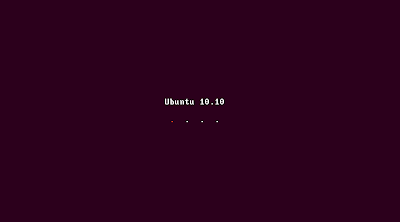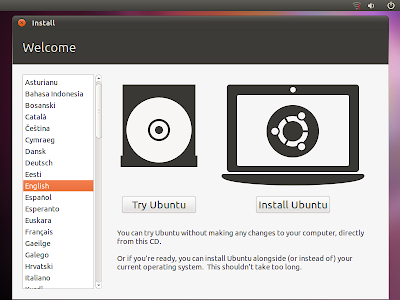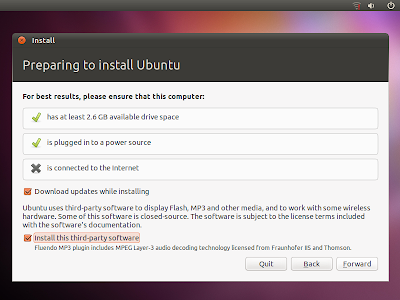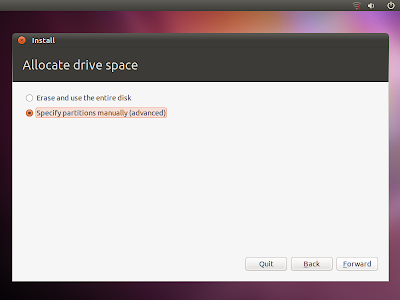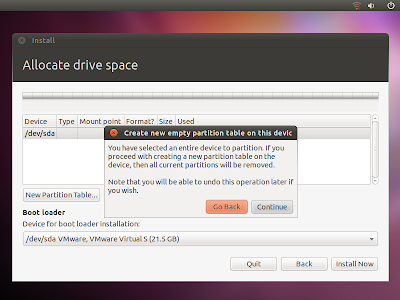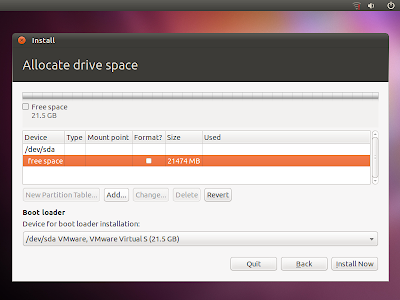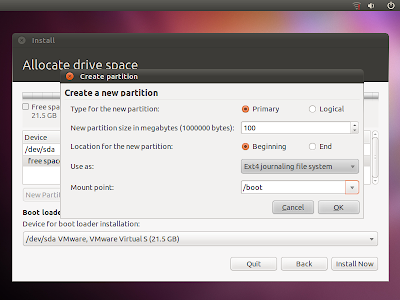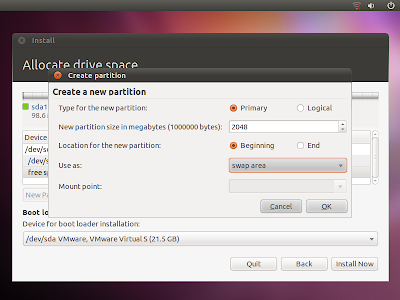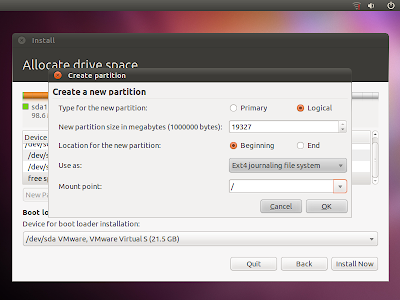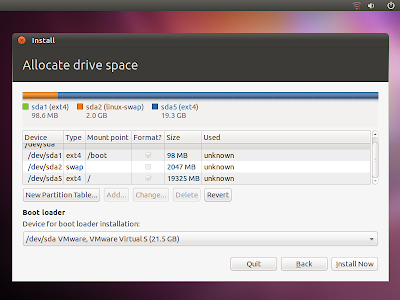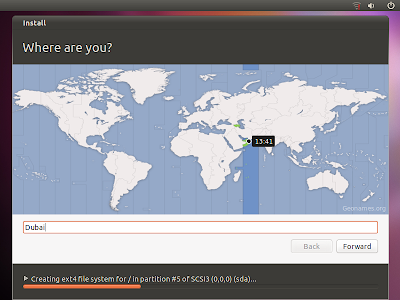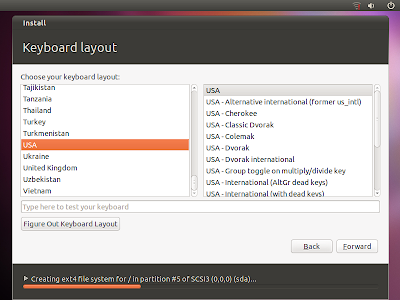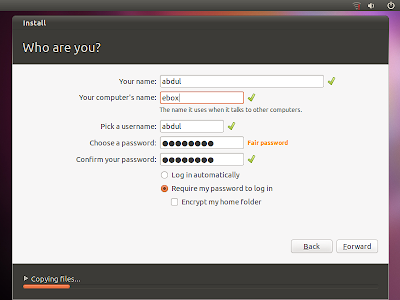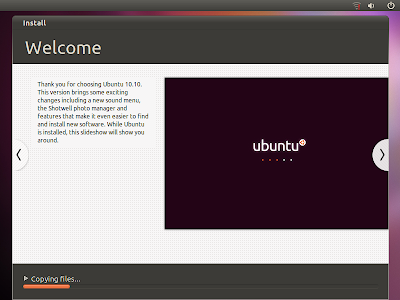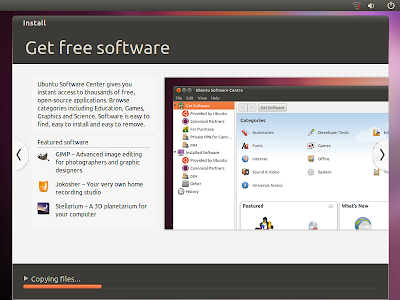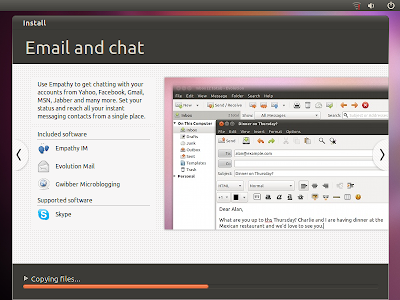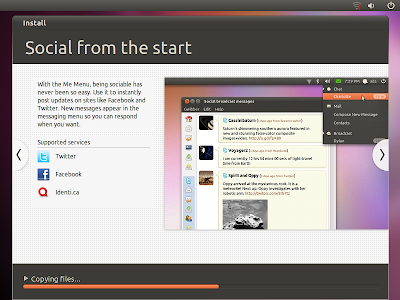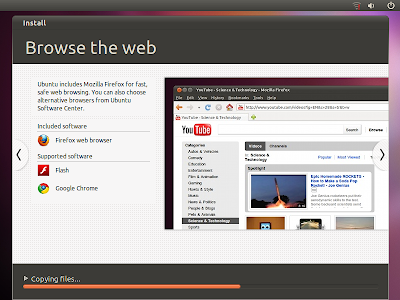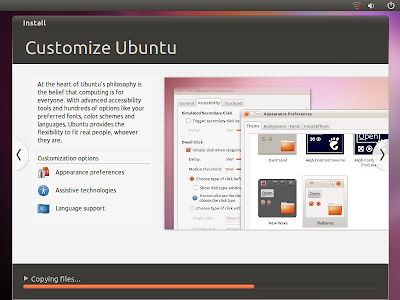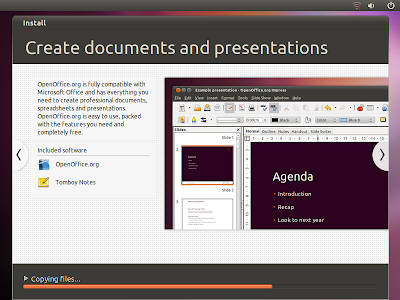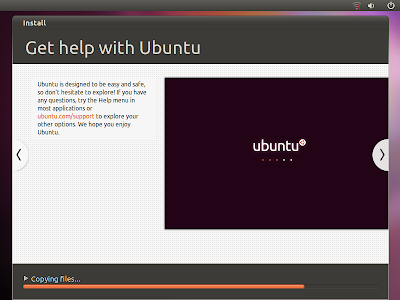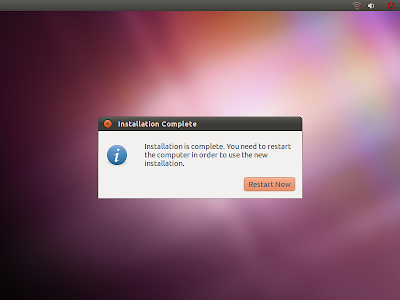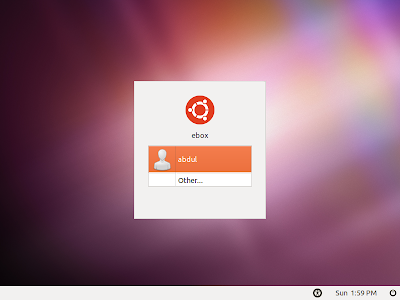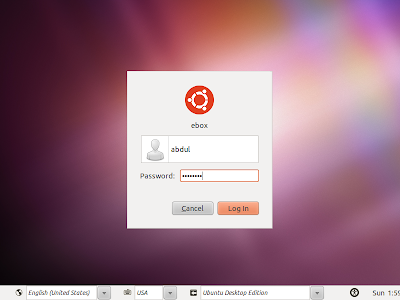I recently "renewed" my dad's residency visa and here is the complete procedure I had to undergo.
1. Go for health check up at any of the three locations. More details can be found here. The fee is AED 250/- normal and AED 350/- fast track. The best time is to be at the center "early" in the morning. If you are visiting the center which is beside Khalifa Hospital in the morning, the report will be ready the same day in the evening. If you are visiting other centers, it might take up to 48 hours. You may check the status of the report online, but visit the center only when you receive an SMS confirmation that your report is ready for collection.
2. Renew Emirates ID (EID) at any of the authorized typing center.
3. Visit the Abu Dhabi Judicial Department to obtain a certificate which certifies that the parent is "not working".
1. Go for health check up at any of the three locations. More details can be found here. The fee is AED 250/- normal and AED 350/- fast track. The best time is to be at the center "early" in the morning. If you are visiting the center which is beside Khalifa Hospital in the morning, the report will be ready the same day in the evening. If you are visiting other centers, it might take up to 48 hours. You may check the status of the report online, but visit the center only when you receive an SMS confirmation that your report is ready for collection.
2. Renew Emirates ID (EID) at any of the authorized typing center.
- For me, they charged about AED 170/- for one year renewal.
- This process usually takes about 15-20 minutes if you are the only customer the typing center is serving.
- Make sure to carry the original passport and Emirates ID.
3. Visit the Abu Dhabi Judicial Department to obtain a certificate which certifies that the parent is "not working".
- Opening hours, location map and other contact details are given here.
- Parking is very difficult to find especially during the peak day time. Although the parking lot is marked as paid parking, I could not find any pay station to get the parking ticket.
- At the main reception, explain that you have come here to obtain the certificate for Daman and Immigration, and they will guide you to the exact location.
- At the counter, produce the photocopies of the passport and EID and ask for the form.
- You will need two Muslim witnesses to certify that your parent is not working. In the form, you will have to mention their names, EID numbers. The witnesses have to be present there physically. Please note that you as a sponsor cannot act as a witness.
- Fill in the form, attach the photocopies of EID, and submit at the counter. They will then verify the information and issue you the token.
- Wait for your turn, and once called in, submit your application, EID and EID of the witnesses.
- You will then have to go to another cabin, wherein the witnesses have to sign along with the parent.
- Ask them that you also need a copy of the certificate. She will give you a receipt for AED 210/- (AED 200 for original certificate + AED 10 for a copy) which you have pay to the cashier at the other counter. Make sure you carry change to have a smooth sail.
- Bring back the receipt and hand it over to the lady who will then issue you the certificate. Collect the certificate and hand them over to the security who will be standing outside the room, to have them signed by the Judge.
- Once signed, the security will deliver the certificates to you.
- Free photocopy service is available at the main reception.
- Make sure to carry original passport and EID for both the parent and sponsor.
- Total time required depends on how fast everything gets processed. Keep at least 30-45 minutes.
4. Renew Daman Health card
- Contact and other details for Daman are mentioned here.
- Make sure to carry original + copies of passport, health card, and EID of the sponsor and original + copies of passport, health card, EID and court letter. Only submit the copy (originally stamped and signed by court) to Daman and original certificate has to be submitted at the Immigration.
- Charges will be AED 600/-
- Daman - Musaffah office has an ATM facility. You have the water dispenser as well, but snacks counter is not available. Carry some snacks to keep yourself occupied.
- Total time required depends when you arrive at the center. I didn't arrive early and spent about 2 hours to renew the Daman card.
5. Get your visa application typed at any of the authorized typing center.
- Normal visa process charges are AED 150/- and urgent are AED 250/-
- The process would take about 15-20 minutes if you are the only customer the typing center is serving.
- Carry sponsors passport, EID, salary certificate in Arabic addressed to Adu Dhabi Immigration, Water and Electricity bill, and Tenancy contract
- Carry parents passport, EID, Health checkup report, letter from court, legal translation of letter from Embassy duly stamped by the Ministry of Foreign Affairs* and Daman card
- The typist will file all the required papers and hand them over to you.
6. Visa application submission at the Immigration
- I believe they are open from 8AM until 7PM
- Carry the file which the typist prepared for you
- Carry all the original documents with you which also includes sponsors passport.
- If you are applying only for single parent, please carry the justification (for example death certificate) for not applying the visa for the other parent. (This is just in case)
- Submit the documents at the counter for verification and to get the token.
- Normal and urgent applicants will receive the same token.
- When called upon, submit the application, if asked, produce the originals
- If you have applied as "urgent" the agent will stamp the passport right away and hand it over to you. If not, I believe, you will have to purchase Empost ticket, write your address and then the passport will be delivered via Empost in 2-3 days time.
*You should be having this document from the time when you "first" applied for the visa. This is a proforma that can be obtained from the Embassy. It basically certifies that you as a sponsor will take complete care of your parents and certify that there is no one back home to take care of your parents. Once this is issued from the Embassy, you will then have to visit the Ministry of Foreign Affairs (office is located at the Marina Mall) to get this attested (I believe the charges are AED 200/-). Once attested, you will have to get it translated into Arabic through an authorized legal translator (fee I believe is AED 50/-).
If anyone come across any information which doesn't hold good, please let me know and I will correct it.